To Reschedule Your Appointment
-
To reschedule your appointment, go to Clients.BizCounsel.com and log in using your username and password.
-
On the Home or Appointments tab, you will see any upcoming appointments that you have.
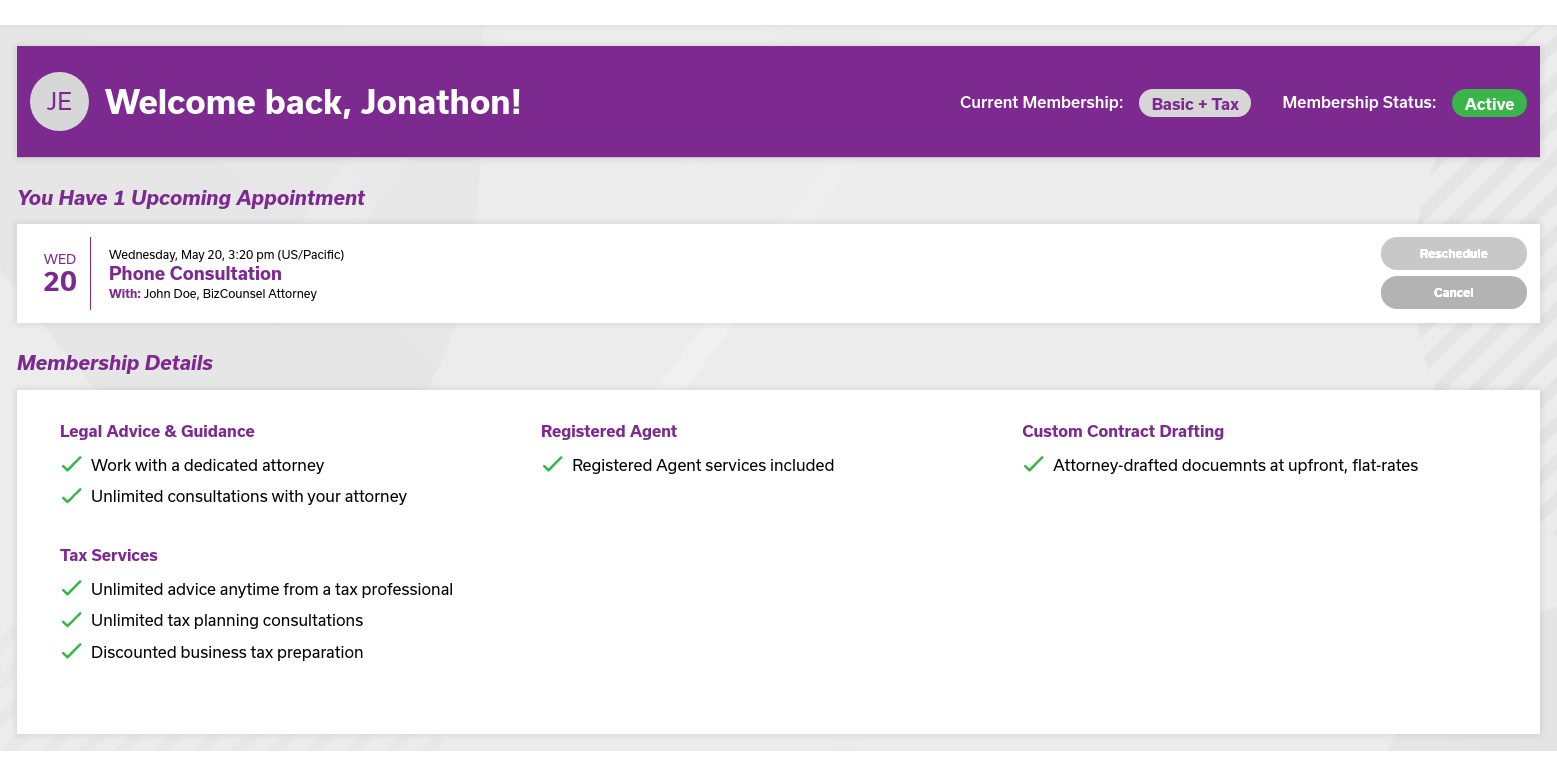
-
Click on the Reschedule button on your Upcoming Appointment
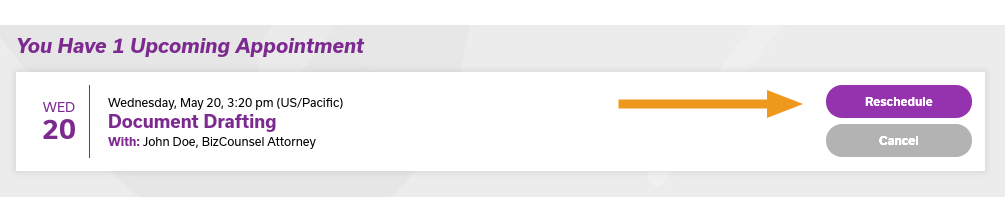
-
On the next screen, you'll see the available consultation times that your attorney has available. Click on the appointment time that works with your schedule.
-
Click "Confirm Consultation" to finalize your appointment.
-
That's it! Your appointment has been successfully rescheduled.
To cancel Your Appointment
-
To cancel your appointment, go to Clients.BizCounsel.com and log in using your username and password.
-
On the Home or Appointments tab, you will see any upcoming appointments that you have.
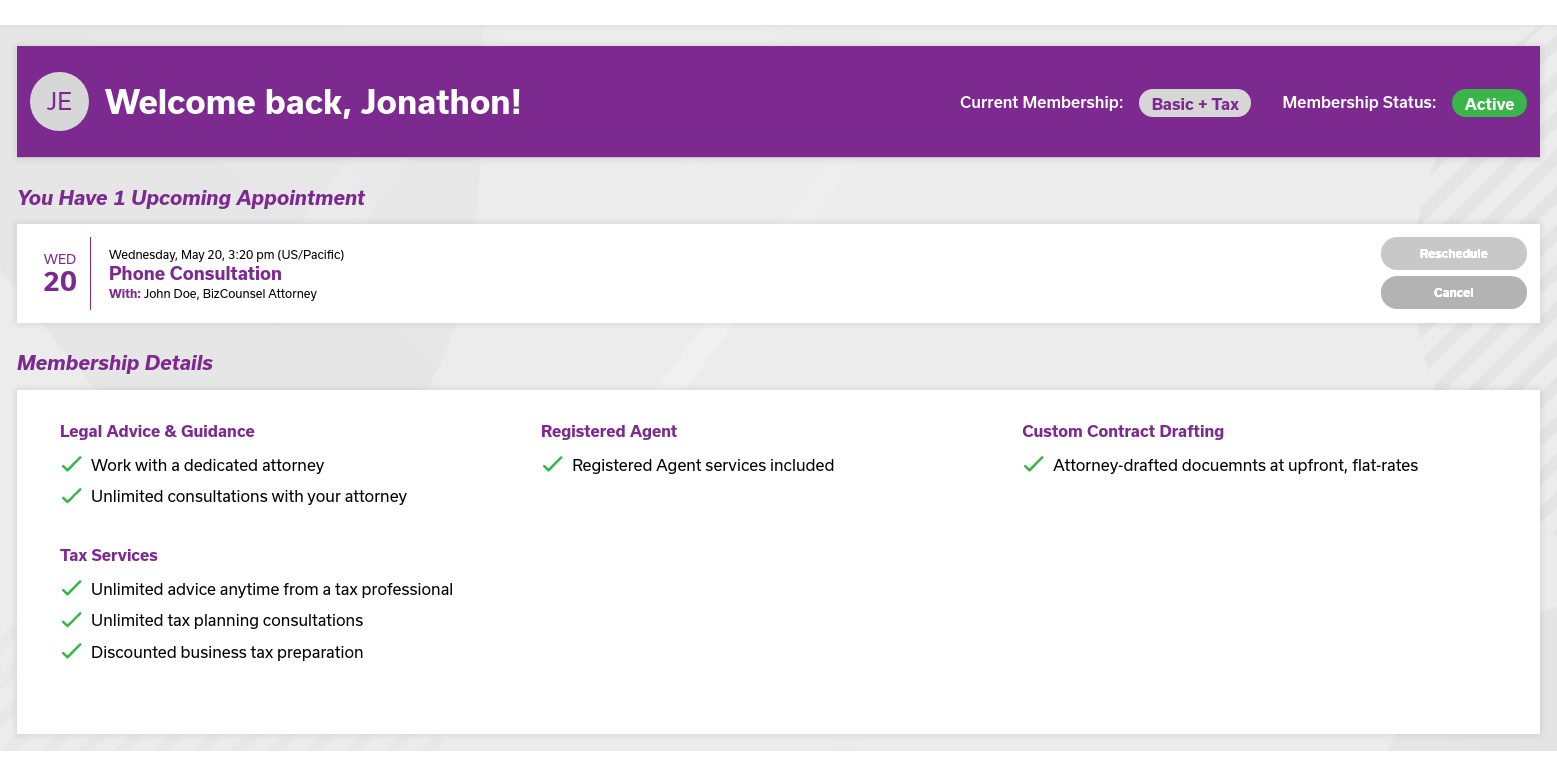
-
Click on the Cancel button on your Upcoming Appointment
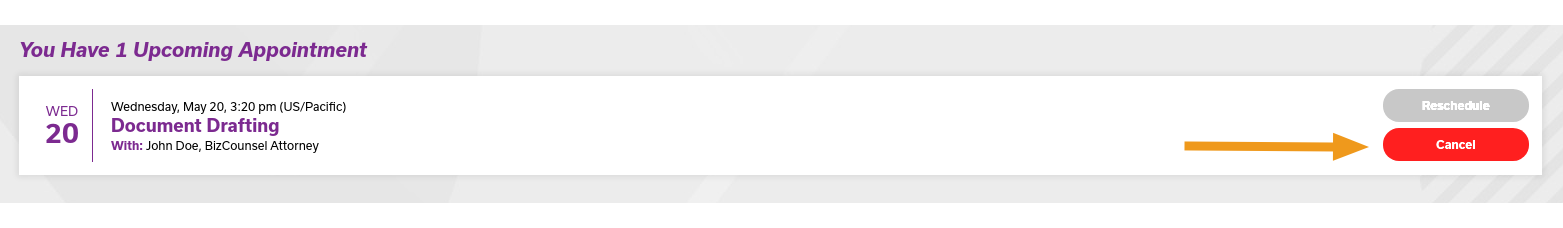
-
Click "Cancel" to finalize your cancellation.
-
Your appointment has been successfully canceled.