-
Go to Clients.BizCounsel.com and log in using your username and password
Note: If you've never logged into the client portal before, please see this guide: Using the Client Portal For The First Time. -
On the Home section, you'll see a button that says "New Appointment".
-
Alternatively, you can navigate to the Appointments section from the tabs on the left side of the portal. From there, you can click on "New Appointment"
-
-
Click on "BizCounsel - Phone Consultation"
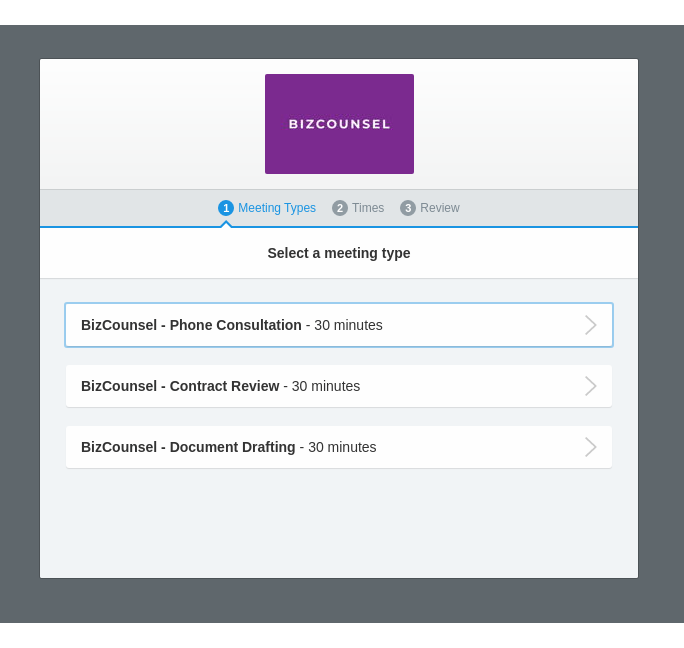
-
From here, you'll see a number of dates and times that your BizCounsel attorney has available for a consultation. Click on a time that works for you.
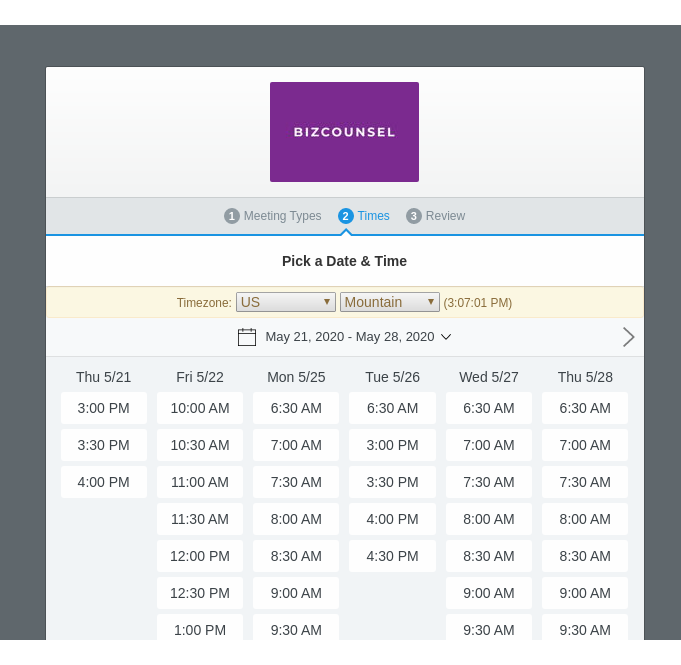
-
Once you've selected a consultation time, click on "Complete Booking" to finalize your consultation.
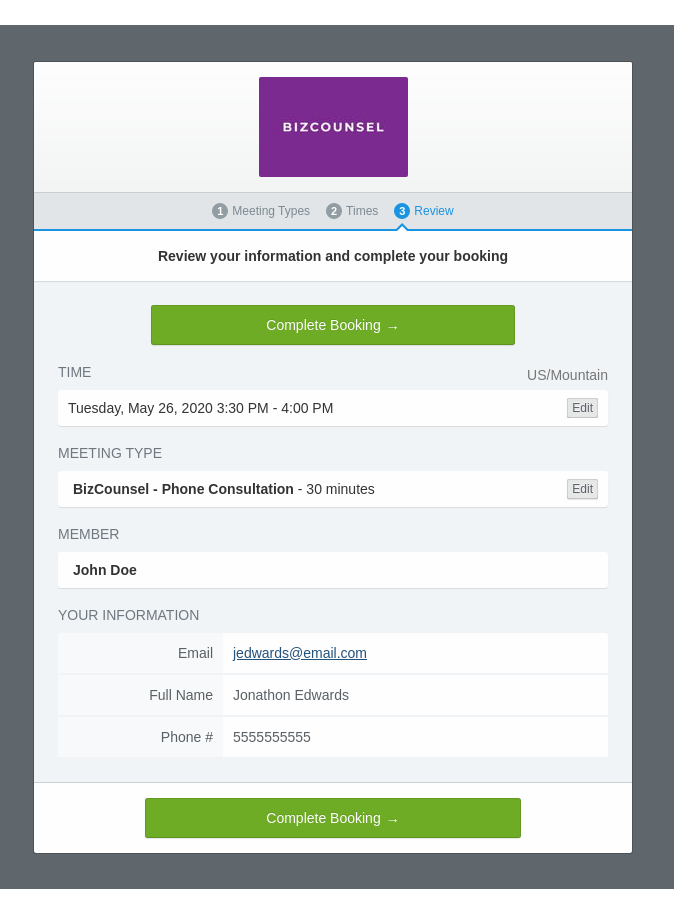
-
That's it! Your consultation is confirmed. You should now see your upcoming consultation on the home screen of the portal.
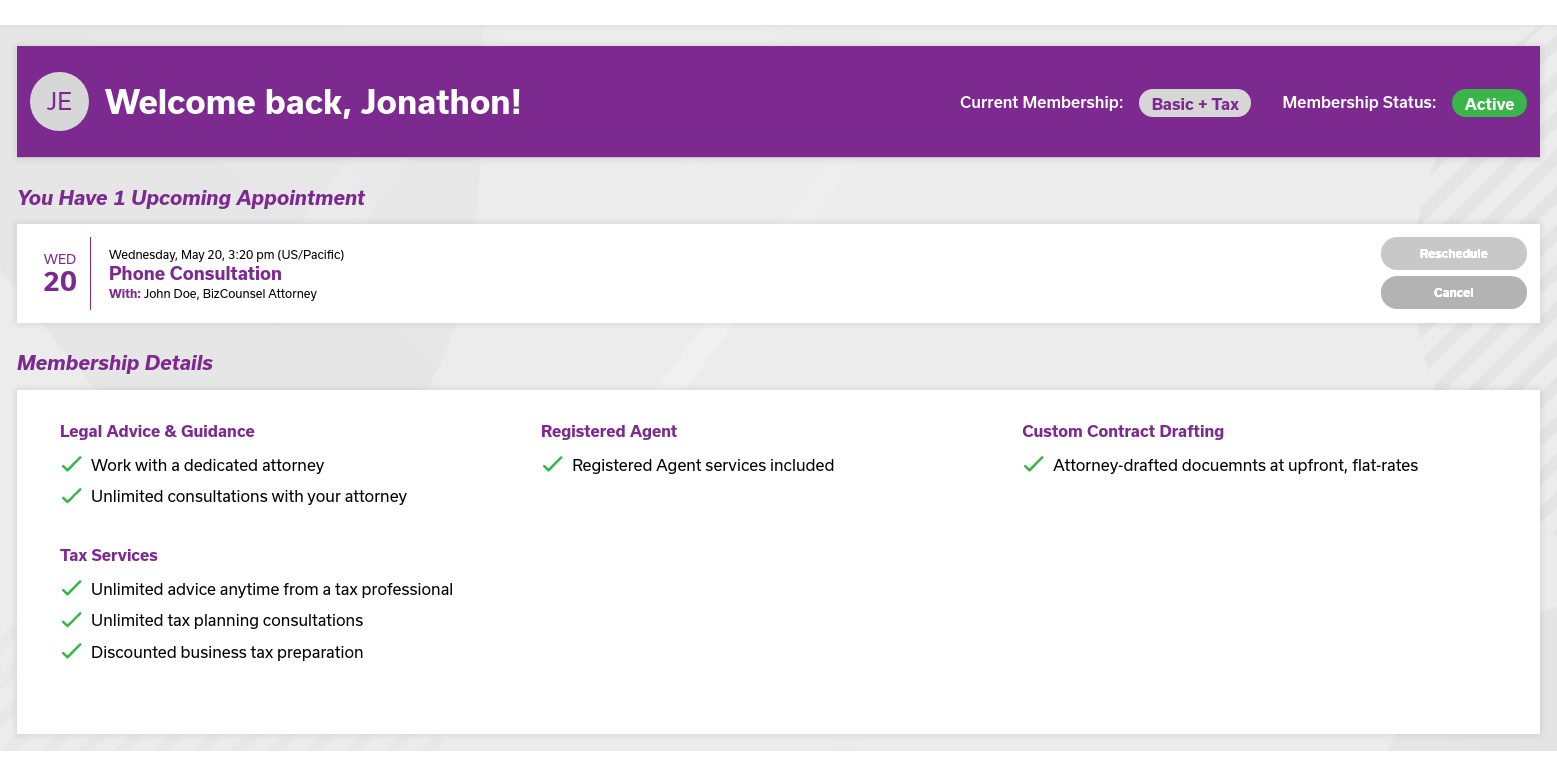
Booking a Phone Consultation
Note: You currently can only book one appointment at a time. If you wish to reschedule or cancel your appointment, you can do so by clicking on the Reschedule or Cancel buttons on your confirmed appointment. For more information about Rescheduling or Canceling, please see this guide: Rescheduling or Canceling Your Upcoming Appointment