-
Go to Clients.BizCounsel.com and log in using your username and password
Note: If you've never logged into the client portal before, please see this guide: Using the Client Portal For The First Time. -
On the Home section, you'll see a button that says "New Appointment".
-
Alternatively, you can navigate to the Appointments section from the tabs on the left side of the portal. From there, you can click on "New Appointment"
-
-
Click on "BizCounsel - Contract Review"
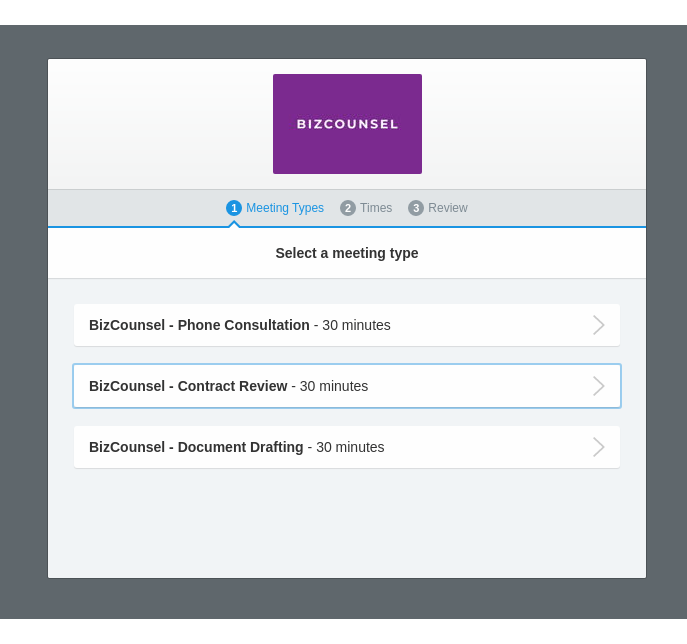 Note: Not all memberships include contract reviews as a part of your membership fee. If you don't have contract reviews as a part of your membership, you'll see a breakdown of fees based on page length when you're prompted to upload your contract. If you have any questions, our support team is here to help at 800-815-0095
Note: Not all memberships include contract reviews as a part of your membership fee. If you don't have contract reviews as a part of your membership, you'll see a breakdown of fees based on page length when you're prompted to upload your contract. If you have any questions, our support team is here to help at 800-815-0095 -
From here, you'll see a number of dates and times that your BizCounsel attorney has available for a consultation. Click on a time that works for you.
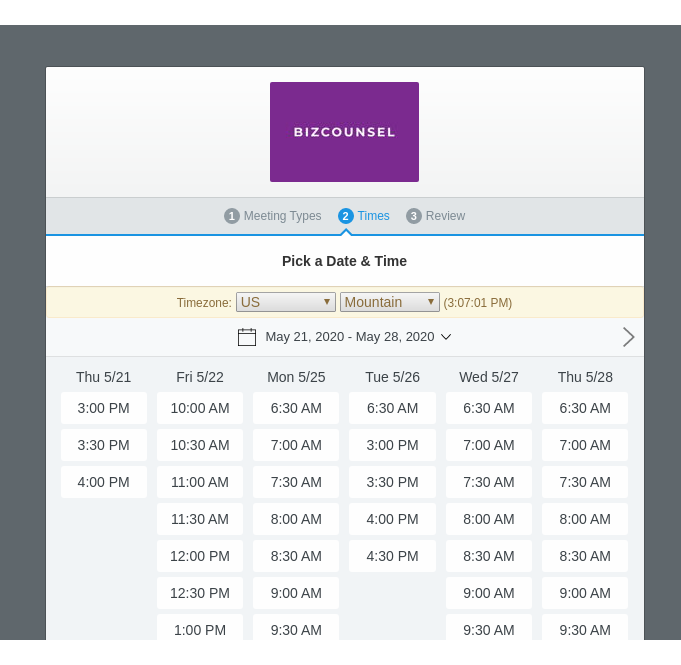
-
Once you've selected a consultation time, click on "Complete Booking" to finalize your consultation.
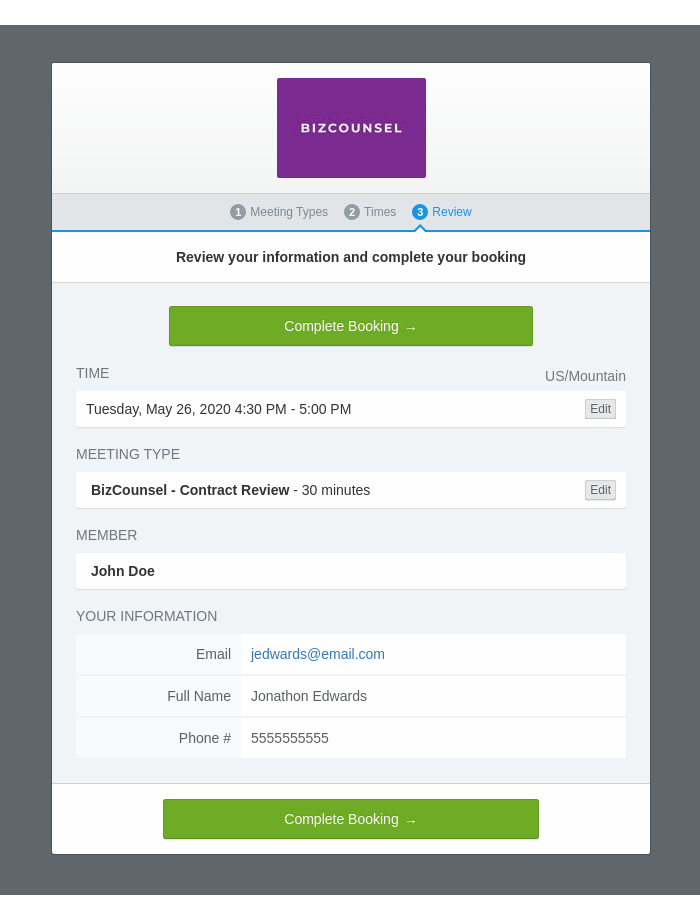
-
Once your consultation time is confirmed, you'll need to upload your document so your attorney has a chance to review it prior to your call. Click on the Choose button to upload the document you wish to have reviewed.
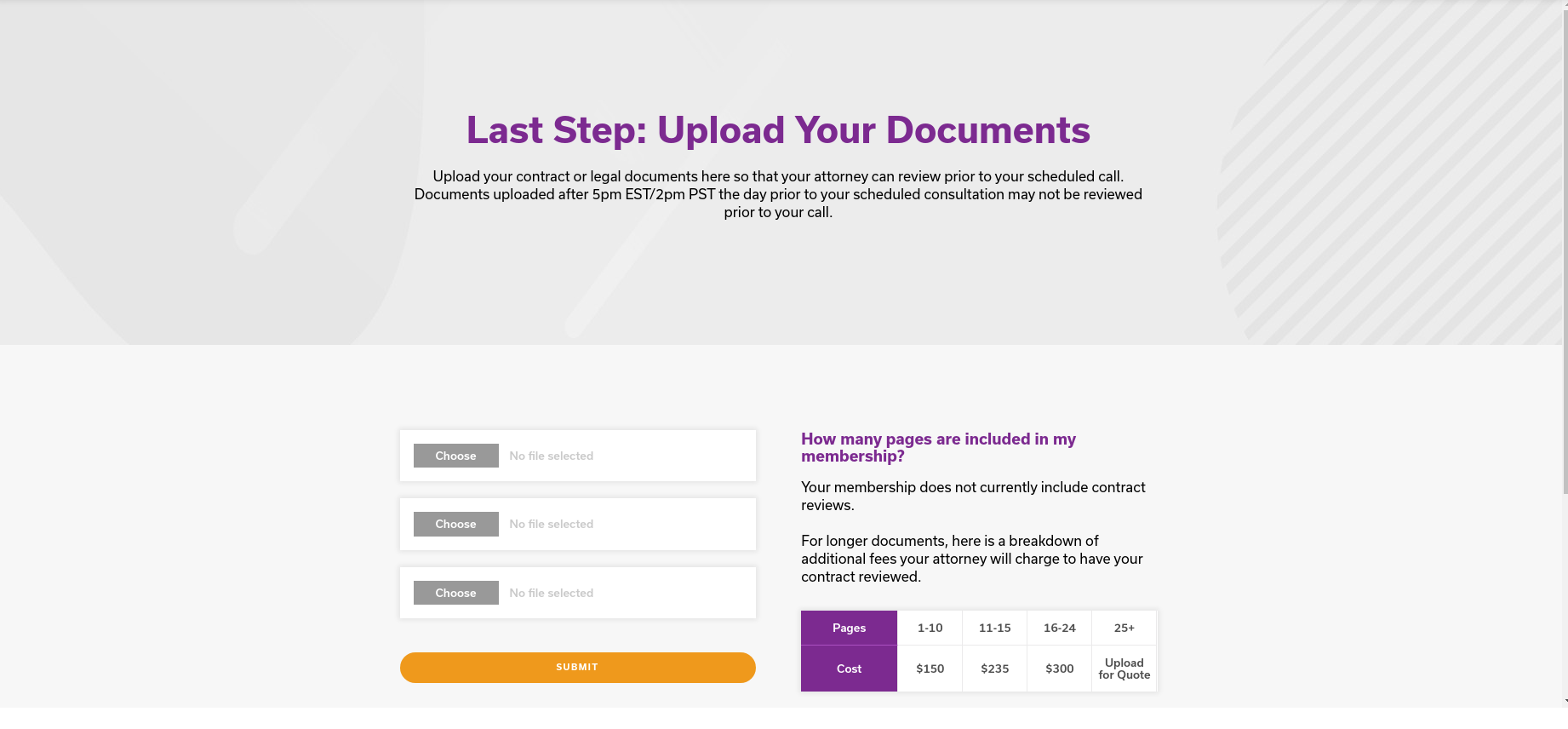
Note: If your membership includes contract reviews, you'll see the number of pages that are included in your membership at no additional cost.
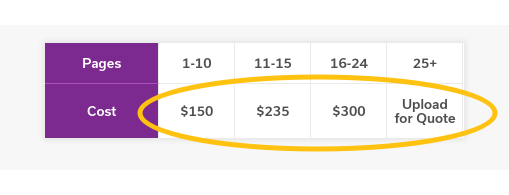
If your uploaded contract or document exceeds this page length, your contract review will incur an additional fee based on the page length. Your attorney will send a payment link prior to your scheduled appointment If an additional fee is required. If you have any questions, our support team is happy to help at 800-815-0095. -
Once your document is uploaded, click on the Submit button.
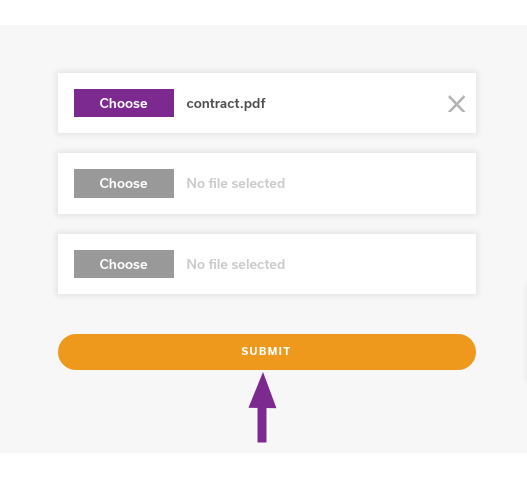
-
That's it! Your contract review consultation is confirmed and your documents were successfully submitted to your attorney for review.
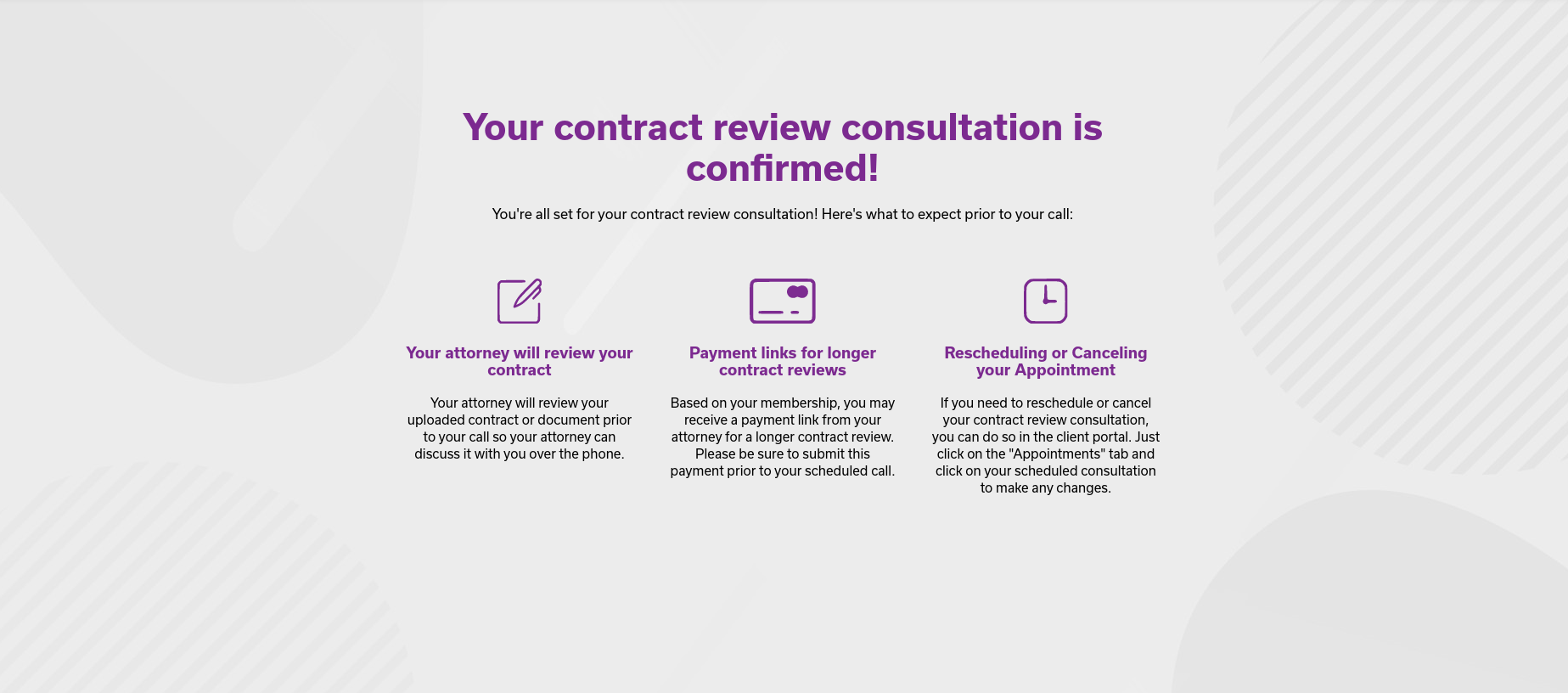
Booking a contract review consultation
Note: Your attorney will review your contract prior to your consultation and discuss any concerning provisions with you over the phone. If you need redlines or revisions, your attorney will give you a flat-fee quote for the additional work.
Note: You currently can only book one appointment at a time. If you wish to reschedule or cancel your appointment, you can do so by clicking on the Reschedule or Cancel buttons on your confirmed appointment. For more information about Rescheduling or Canceling, please see this guide: Rescheduling or Canceling Your Upcoming Appointment